 EN
EN
 PT
PT

A new software designed for professionals working with children on the Autism spectrum and their families

What is video modelling?
Video modelling is a teaching method based on learning through imitation where learning takes place by observing a video showing the correct way to perform a given behavior, or a precise sequence of actions, following the ABA methodology.
What does it consist of?
Technically, video modelling consists of showing the child a videotaped demonstration of a specific target action being performed, lasting a few minutes, and consequently requesting the child to reproduce what has been viewed. The models used in the video recordings should preferably be the same age as the viewer, or even family members, educators, or other adults with whom the child is familiar in order to encourage imitation on the child’s part.
What are the main skills that can be learned with video modelling?
LEARNING WITH VIDEO MODELLING
Created by Andreina Costa and Eleonora Fiorot, under the supervision of the Diagnosis and Training Observation (ODF) Laboratory at the University of Trento, Learning with Video Modelling is an operative software that proposes a series of teaching and reinforcement programs for the main functional skills related to personal, social, and domestic independence.


The program is primarily aimed at professionals who deal with autism spectrum disorders and developmental disabilities but can also be a valuable tool for families and all people who work with children and adolescents with difficulties.
In fact, the software has two distinct modes to choose from: A) “Family,” and B) “Professionals.” The first is closely tied to the second, used by the experts, to create continuity between the therapy sessions and the home life of the child.
The primary user of the software, therefore, is not the child/adolescent with difficulties, but rather the adult who has identified the area of weakness and will then use the software to administer reinforcement tasks and verify the effectiveness of assimilation.
THE MAIN MENU
The main menu is the heart of the software and it is the same for both modes (“Family Mode” and “Professional Mode”).
There are three main areas with different functions: “Videos,” “Places,” and “Progress.”

Videos
The “Video” area is dedicated to managing and viewing videos for learning. It contains the video tools developed to apply the “modelling” program and allows the individual with disabilities to learn by imitation, through a process of repeated observation of the correct way in which a behaviour is carried out.
The preinstalled videos are differentiated by age, divided into three target groups (age 5, ages 9-10 and ages 15-16) and three areas of independence (personal, social and domestic).

|
Personal Independence
|
Social Independence
|
Domestic Independence
|
|
|
Age
5 |
• Going to the bathroom • Washing one’s hands • Putting on shoes with straps • Taking off shoes with straps |
• Playing with the ball while sitting | |
|
Ages
9-10 |
• Going to the bathroom • Brushing one’s teeth • Washing one’s hands • Washing one’s face • Putting on socks • Putting on a jacket with help • Putting on a jacket independently • Putting on shoes with straps • Putting on shoes with laces • Preparing the school folder • Taking off a jacket • Taking of shoes with straps |
• Crossing the street at the traffic lights • Crossing the street using the pedestrian crossing |
• Setting the table • Making the bed • Loading the dishwasher |
|
Ages
15-16 |
• Getting undressed • Getting dressed |
• Buying snacks from a vending machine • Introducing one’s self • Introducing one’s self and playing with others |
Places
In this area, the user can upload pictures of the environments in which the child lives and interacts, for example the home, school, and public places, and create links to the videos using symbols. These videos propose appropriate actions for each place, with the aim of creating an intuitive association between the place and action and allow for greater personalization of the application.

Progress
The “Progress” area is intended to reinforce the connection between the family and the professional, in order to guarantee feedback on the progress made by the child to both parties.
This section is subdivided into two parts: “Communication”—for the exchange of information between all linked devices, and “Statistics”—for monitoring the learning of the target behaviours.

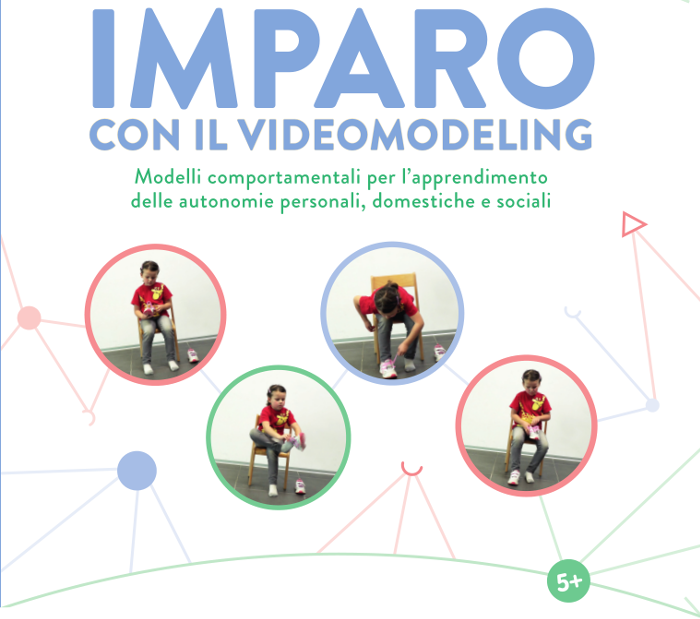
The Professional version is available as:
&The Family version is available as: an APP for smartphones and tablets (Android e Apple)